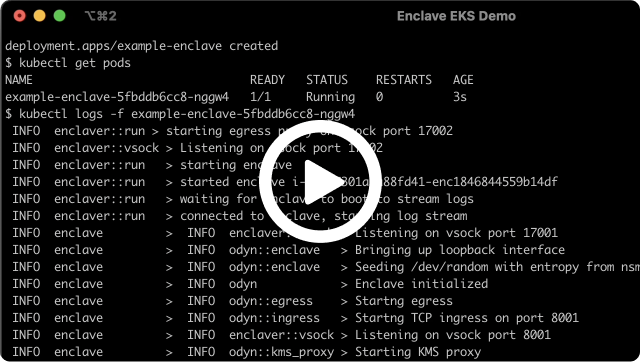Deploy on Kubernetes running on AWS
Enclaver can be used with Kubernetes to run Nitro Enclaves on qualified Nodes in your EKS, Rancher/k3s or OpenShift cluster. Users of your cluster can use an enclave image (from enclaver build) inside of a Deployment.
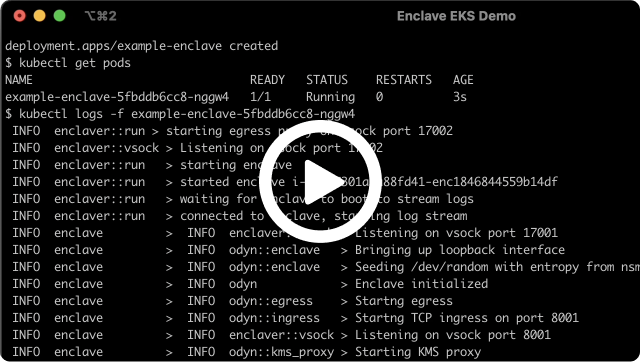
Running an Enclave
Running an Deployment that uses an enclave is very easy since Enclaver images are self-contained. They can be scaled out normally based on your Node availability.
View example-enclave.yaml
apiVersion: apps/v1
kind: Deployment
metadata:
name: example-enclave
namespace: default
spec:
replicas: 1
selector:
matchLabels:
app: example
template:
metadata:
labels:
app: example
spec:
topologySpreadConstraints:
- maxSkew: 1
topologyKey: kubernetes.io/hostname
whenUnsatisfiable: DoNotSchedule
nodeSelector:
edgebit.io/enclave: nitro
containers:
- name: enclave
image: registry.edgebit.io/no-fly-list:enclave-latest
ports:
- containerPort: 8001
name: enclave-app
volumeMounts:
- mountPath: /dev/nitro_enclaves
name: nitro-enclaves
- mountPath: /dev/hugepages-1Gi
name: hugepages
readOnly: false
securityContext:
privileged: true
resources:
limits:
hugepages-1Gi: 3Gi
memory: 500Mi
requests:
hugepages-1Gi: 3Gi
restartPolicy: Always
volumes:
- name: nitro-enclaves
hostPath:
path: /dev/nitro_enclaves
- name: hugepages
emptyDir:
medium: HugePages
There are a few essential parts of each Deployment:
- The
nodeSelector is selecting only our Nitro enabled Nodes and the topologySpreadConstraints ensures that each Node only runs one enclave at a time.
- The
image of the enclave container points to your enclave image.
- The resource limit for
hugepages-1Gi should match or exceed the memory value from your enclaver.yaml. In our example above, it’s 3 GB.
- The pod must run as privileged to mount
/dev/nitro_enclaves
Add Qualified Nodes to your EKS Cluster
This guide assumes you already have an EKS cluster. It doesn’t matter if it has other NodeGroups attached to it.
Only certain EC2 instance types can run Nitro Enclaves. c6a.xlarge is the cheapest qualifying instance type as of this writing) and Docker installed. See the Deploying on AWS for more details. Create the CloudFormation stack before continuing:

It will create a Launch Template in order to set enclave options, create an IAM role for our Nodes to talk to the cluster, then create an EKS NodeGroup that references both.
Due to Amazon restrictions, each EC2 machine can only run a single enclave at a time. This is enforced by topologySpreadConstraints in the Deployment.
Labeling Nodes
The CloudFormation will label your Nodes with edgebit.io/enclave=nitro so that your Deployment can target the qualified Nodes.
$ kubectl get nodes --selector=edgebit.io/enclave=nitro
NAME STATUS ROLES AGE VERSION
ip-172-31-37-102.ec2.internal Ready <none> 5m v1.23.9-eks-ba74326
ip-172-31-38-217.ec2.internal Ready <none> 4m44s v1.23.9-eks-ba74326
Tainting is Optional
You may also Taint your Nodes so other workloads don’t land on it, but in most cases we don’t think that is useful. Enclaves work well when deployed like a sidecar, either directly in a Pod or with affinity to another Deployment. The larger instances are also more expensive, so you’ll probably want to use those resources to run other Pods unless your security posture won’t allow it.
Testing the Enclave
Submit the sample enclave application to the cluster (download here):
$ kubectl create -f example-enclave.yaml
The example app answers web requests on port 8001. You can make a Service and Load Balancer to address all of the Pods, or for a simple test, port-forward to the Pod:
$ kubectl port-forward <podname> 8001:8001
Then send a request to the forward port, which will be answered from within the enclave:
$ curl localhost:8001
"https://edgebit.io/enclaver/docs/0.x/guide-app/"
Jump over to the simple Python app guide (the URL printed above) that explains our sample application in more detail.
Troubleshooting
If your pods are pending, check that hugepages is enabled on your Nodes. Here’s what the status block of a pending Node looks like:
$ kubectl get pods/example-enclave-5fbddb6cc8-nspgw -o yaml
...
status:
conditions:
- lastProbeTime: null
lastTransitionTime: "2022-11-08T14:35:27Z"
message: '0/2 nodes are available: 2 Insufficient hugepages-1Gi.'
reason: Unschedulable
status: "False"
type: PodScheduled
phase: Pending
qosClass: Burstable
Check that Kubernetes is reading the available hugepages by looking at one of your Nitro Enclave Nodes. Here you can see that hugepages-1Gi has capacity for 3Gi. If your Node is not configured correctly, you might see a 0 for both hugepages entries.
$ kubectl get nodes/ip-172-31-37-102.ec2.internal -o yaml
...
allocatable:
attachable-volumes-aws-ebs: "39"
cpu: 1930m
ephemeral-storage: "18242267924"
hugepages-1Gi: 3Gi
hugepages-2Mi: "0"
memory: 3796024Ki
pods: "58"
capacity:
attachable-volumes-aws-ebs: "39"
cpu: "2"
ephemeral-storage: 20959212Ki
hugepages-1Gi: 3Gi
hugepages-2Mi: "0"
memory: 7958584Ki
pods: "58"
...